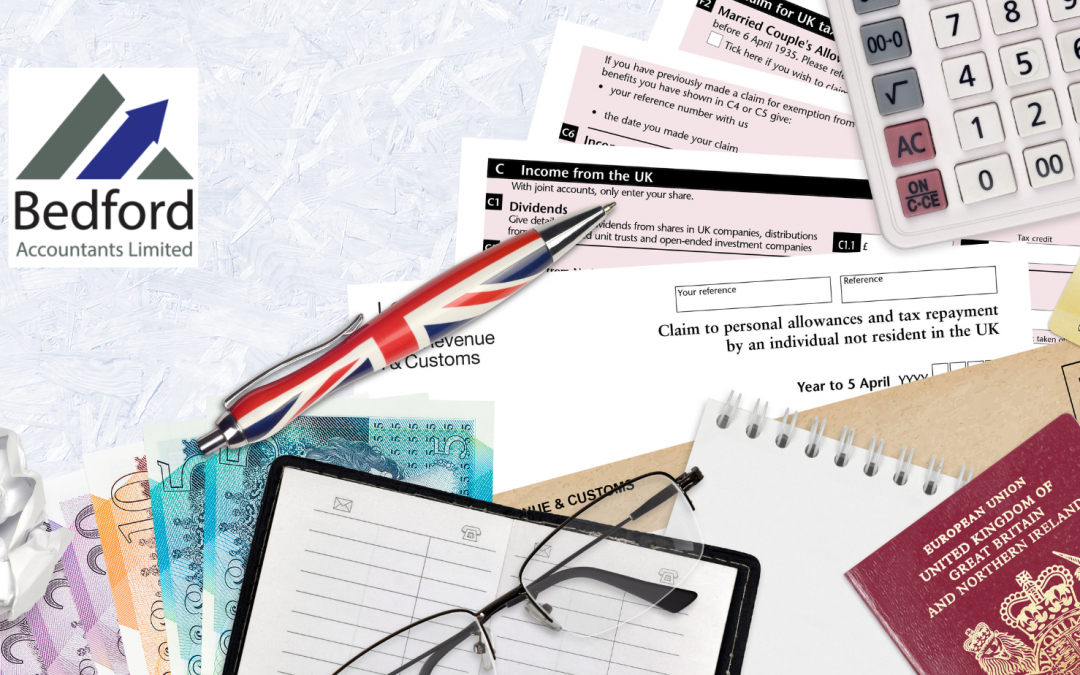As a business owner, when any of your personal details change, you need to let HMRC know. Below you will find some helpful tips on the steps you need to take to keep HMRC up to speed with your correct information.
Changes to name or address:
If you change your name or your permanent address, you will need to tell HMRC so they can update their records and are able to contact you when necessary. Failing to do this could lead to problems with your taxes, such as missing the deadline to file a self-assessment tax return, or pay a tax bill. In some circumstances, you could even face a fine for failing to notify HMRC of a change of address.
If you need to file a self-assessment tax return, your details will be updated automatically once you’ve reported a name or address change. This will then show on your next tax return.

Changes to income:
It is very important to tell HMRC about changes to your taxable income, such as a new source of income or if you start or stop receiving taxable benefits. This will ensure that you don’t pay too much tax, or receive an unexpected self-assessment tax bill at the end of the year.
You much tell HMRC separately about changes that affect your tax credits, or changes to your income after the death of a spouse or civil partner.
Changes to relationship or family:
A change to your relationship or family circumstances can have tax implications as a small business owner if you’ve previously been including child benefit payments or transferring or receiving marriage allowance on you self-assessment tax return.
If your relationship changes, for example, if you get married, form a civil partnership, divorce, separate or stop living with a spouse or civil partner, you must tell HMRC. This is important so that you don’t pay too much tax or receive an unexpected self-assessment tax bill.
You should also inform HMRC about any change to your relationship or family if you receive tax credits or child benefit payments, as credits and payments may need to be updated.

How to tell HMRC about changes:
How to contact HMRC to update any of the above details, depends on whether you only pay tax through self-assessment or if you’re someone who HMRC calls a tax agent, such as your friendly local accountant.
If you only pay through self-assessment, you should already have a personal or business tax account. You can update your personal details using HMRC’s online services. You’ll need a Government Gateway user ID and a password in order to do this.
If you don’t have a personal or business tax account or user ID, you’ll need to create one via the Government Gateway login page.
Alternatively, if you’re self-employed or in a partnership, you can write to the address on the most recent correspondence you have from HMRC or call the Income Tax helpline.
If HMRC needs to contact you above anything confidential, they’ll reply by phone or post.
If you use an accountant or tax agent, they will be able to support you through this process.
Changes to your business details:
It’s also important to tell HMRC if any of your business’ details change, such as the business name, address, legal structure, bank details, payroll details or if you’re closing or selling your business.
HMRC provides more information about how do to this on its website: https://www.gov.uk/tell-hmrc-changed-business-details
Need some support? Or looking for a new accountant to support you and your business?
We’d love to help. Get in touch today on 01234 326 447 to speak to one of the members of our team.